|
Eneboo - Documentación para desarrolladores
|
|
Eneboo - Documentación para desarrolladores
|
The QCanvasSpline class provides multi-bezier splines on a QCanvas.canvasA QCanvasSpline is a sequence of 4-point bezier curves joined together to make a curved shape. Más...
#include <qcanvas.h>
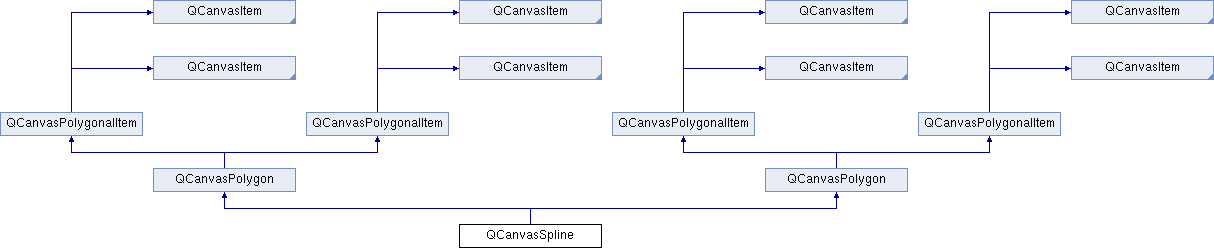
Métodos públicos | |
| QCanvasSpline (QCanvas *canvas) | |
| ~QCanvasSpline () | |
| void | setControlPoints (QPointArray, bool closed=TRUE) |
| QPointArray | controlPoints () const |
| bool | closed () const |
| int | rtti () const |
| QCanvasSpline (QCanvas *canvas) | |
| ~QCanvasSpline () | |
| void | setControlPoints (QPointArray, bool closed=TRUE) |
| QPointArray | controlPoints () const |
| bool | closed () const |
| int | rtti () const |
Atributos públicos estáticos | |
| static int | RTTI = Rtti_Spline |
The QCanvasSpline class provides multi-bezier splines on a QCanvas.
canvas
A QCanvasSpline is a sequence of 4-point bezier curves joined together to make a curved shape.
You set the control points of the spline with setControlPoints().
If the bezier is closed(), then the first control point will be re-used as the last control point. Therefore, a closed bezier must have a multiple of 3 control points and an open bezier must have one extra point.
The beziers are not necessarily joined "smoothly". To ensure this, set control points appropriately (general reference texts about beziers will explain this in detail).
Like any other canvas item splines can be moved with QCanvasItem::move() and QCanvasItem::moveBy(), or by setting coordinates with QCanvasItem::setX(), QCanvasItem::setY() and QCanvasItem::setZ().
| QCanvasSpline::QCanvasSpline | ( | QCanvas * | canvas | ) |
Create a spline with no control points on the canvas canvas.
| QCanvasSpline::~QCanvasSpline | ( | ) |
Destroy the spline.
| QCanvasSpline::QCanvasSpline | ( | QCanvas * | canvas | ) |
| QCanvasSpline::~QCanvasSpline | ( | ) |
| bool QCanvasSpline::closed | ( | ) | const |
Returns TRUE if the control points are a closed set; otherwise returns FALSE.
| bool QCanvasSpline::closed | ( | ) | const |
| QPointArray QCanvasSpline::controlPoints | ( | ) | const |
Returns the current set of control points.
| QPointArray QCanvasSpline::controlPoints | ( | ) | const |
| int QCanvasSpline::rtti | ( | ) | const [virtual] |
Returns 8 (QCanvasItem::Rtti_Spline).
Reimplementado de QCanvasPolygon.
| int QCanvasSpline::rtti | ( | ) | const [virtual] |
Returns 4 (QCanvasItem::Rtti_Polygon).
Reimplementado de QCanvasPolygon.
| void QCanvasSpline::setControlPoints | ( | QPointArray | ctrl, |
| bool | close = TRUE |
||
| ) |
Set the spline control points to ctrl.
If close is TRUE, then the first point in ctrl will be re-used as the last point, and the number of control points must be a multiple of 3. If close is FALSE, one additional control point is required, and the number of control points must be one of (4, 7, 10, 13, ...).
If the number of control points doesn't meet the above conditions, the number of points will be truncated to the largest number of points that do meet the requirement.
| void QCanvasSpline::setControlPoints | ( | QPointArray | , |
| bool | closed = TRUE |
||
| ) |
static int QCanvasSpline::RTTI = Rtti_Spline [static] |
Reimplementado de QCanvasPolygon.
 1.7.4
1.7.4