|
Eneboo - Documentación para desarrolladores
|
|
Eneboo - Documentación para desarrolladores
|
#include <layout.h>
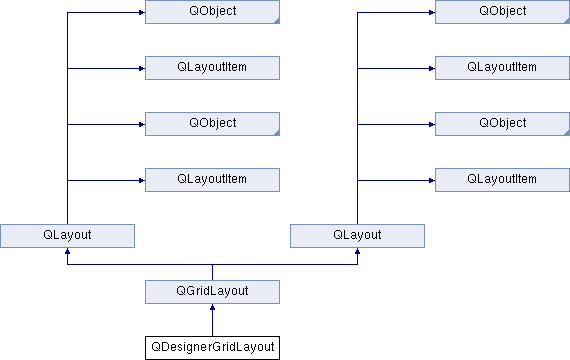
Clases | |
| struct | Item |
Métodos públicos | |
| QDesignerGridLayout (QWidget *parent) | |
| QDesignerGridLayout (QLayout *parentLayout) | |
| void | addWidget (QWidget *, int row, int col, int align=0) |
| void | addMultiCellWidget (QWidget *, int fromRow, int toRow, int fromCol, int toCol, int align=0) |
Atributos públicos | |
| QMap< QWidget *, Item > | items |
| QDesignerGridLayout::QDesignerGridLayout | ( | QWidget * | parent | ) | [inline] |
| QDesignerGridLayout::QDesignerGridLayout | ( | QLayout * | parentLayout | ) | [inline] |
| void QDesignerGridLayout::addMultiCellWidget | ( | QWidget * | w, |
| int | fromRow, | ||
| int | toRow, | ||
| int | fromCol, | ||
| int | toCol, | ||
| int | alignment = 0 |
||
| ) |
Adds the widget w to the cell grid, spanning multiple rows/columns. The cell will span from fromRow, fromCol to toRow, toCol.
Alignment is specified by alignment, which is a bitwise OR of Qt::AlignmentFlags values. The default alignment is 0, which means that the widget fills the entire cell.
A non-zero alignment indicates that the widget should not grow to fill the available space but should be sized according to sizeHint().
Reimplementado de QGridLayout.
Adds the widget w to the cell grid at row, col. The top-left position is (0, 0) by default.
Alignment is specified by alignment, which is a bitwise OR of Qt::AlignmentFlags values. The default alignment is 0, which means that the widget fills the entire cell.
You should not call this if you have enabled the auto-add facility of the layout.
From Qt 3.0, the alignment parameter is interpreted more aggressively than in previous versions of Qt. A non-default alignment now indicates that the widget should not grow to fill the available space, but should be sized according to sizeHint().
Reimplementado de QGridLayout.
 1.7.4
1.7.4