|
Eneboo - Documentación para desarrolladores
|
|
Eneboo - Documentación para desarrolladores
|
The QSqlForm class creates and manages data entry forms tied to SQL databases. Más...
#include <qsqlform.h>
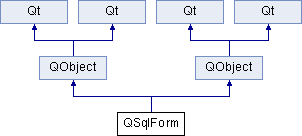
Slots públicos | |
| virtual void | readField (QWidget *widget) |
| virtual void | writeField (QWidget *widget) |
| virtual void | readFields () |
| virtual void | writeFields () |
| virtual void | clear () |
| virtual void | clearValues (bool nullify=FALSE) |
| virtual void | readField (QWidget *widget) |
| virtual void | writeField (QWidget *widget) |
| virtual void | readFields () |
| virtual void | writeFields () |
| virtual void | clear () |
| virtual void | clearValues (bool nullify=FALSE) |
Métodos públicos | |
| QSqlForm (QObject *parent=0, const char *name=0) | |
| ~QSqlForm () | |
| virtual void | insert (QWidget *widget, const QString &field) |
| virtual void | remove (const QString &field) |
| uint | count () const |
| QWidget * | widget (uint i) const |
| QSqlField * | widgetToField (QWidget *widget) const |
| QWidget * | fieldToWidget (QSqlField *field) const |
| void | installPropertyMap (QSqlPropertyMap *map) |
| virtual void | setRecord (QSqlRecord *buf) |
| QSqlForm (QObject *parent=0, const char *name=0) | |
| ~QSqlForm () | |
| virtual void | insert (QWidget *widget, const QString &field) |
| virtual void | remove (const QString &field) |
| uint | count () const |
| QWidget * | widget (uint i) const |
| QSqlField * | widgetToField (QWidget *widget) const |
| QWidget * | fieldToWidget (QSqlField *field) const |
| void | installPropertyMap (QSqlPropertyMap *map) |
| virtual void | setRecord (QSqlRecord *buf) |
Métodos protegidos | |
| virtual void | insert (QWidget *widget, QSqlField *field) |
| virtual void | remove (QWidget *widget) |
| void | clearMap () |
| virtual void | insert (QWidget *widget, QSqlField *field) |
| virtual void | remove (QWidget *widget) |
| void | clearMap () |
The QSqlForm class creates and manages data entry forms tied to SQL databases.
sql
Typical use of a QSqlForm consists of the following steps: Create the widgets you want to appear in the form. Create a cursor and navigate to the record to be edited. Create the QSqlForm. Set the form's record buffer to the cursor's update buffer. Insert each widget and the field it is to edit into the form. Use readFields() to update the editor widgets with values from the database's fields. Display the form and let the user edit values etc. Use writeFields() to update the database's field values with the values in the editor widgets.
Note that a QSqlForm does not access the database directly, but most often via QSqlFields which are part of a QSqlCursor. A QSqlCursor::insert(), QSqlCursor::update() or QSqlCursor::del() call is needed to actually write values to the database.
Some sample code to initialize a form successfully:
QLineEdit myEditor( this ); QSqlForm myForm( this ); QSqlCursor myCursor( "mytable" ); // Execute a query to make the cursor valid myCursor.select(); // Move the cursor to a valid record (the first record) myCursor.next(); // Set the form's record pointer to the cursor's edit buffer (which // contains the current record's values) myForm.setRecord( myCursor.primeUpdate() ); // Insert a field into the form that uses myEditor to edit the // field 'somefield' in 'mytable' myForm.insert( &myEditor, "somefield" ); // Update myEditor with the value from the mapped database field myForm.readFields(); ... // Let the user edit the form ... // Update the database myForm.writeFields(); // Update the cursor's edit buffer from the form myCursor.update(); // Update the database from the cursor's buffer
If you want to use custom editors for displaying and editing data fields, you must install a custom QSqlPropertyMap. The form uses this object to get or set the value of a widget.
Note that Qt Designer provides a visual means of creating data-aware forms.
| QSqlForm::QSqlForm | ( | QObject * | parent = 0, |
| const char * | name = 0 |
||
| ) |
Constructs a QSqlForm with parent parent and called name.
| QSqlForm::~QSqlForm | ( | ) |
Destroys the object and frees any allocated resources.
| QSqlForm::QSqlForm | ( | QObject * | parent = 0, |
| const char * | name = 0 |
||
| ) |
| QSqlForm::~QSqlForm | ( | ) |
| void QSqlForm::clear | ( | void | ) | [virtual, slot] |
Removes every widget, and the fields they're mapped to, from the form.
| virtual void QSqlForm::clear | ( | ) | [virtual, slot] |
| void QSqlForm::clearMap | ( | ) | [protected] |
| void QSqlForm::clearMap | ( | ) | [protected] |
| void QSqlForm::clearValues | ( | bool | nullify = FALSE | ) | [virtual, slot] |
Clears the values in all the widgets, and the fields they are mapped to, in the form. If nullify is TRUE (the default is FALSE), each field is also set to NULL.
| virtual void QSqlForm::clearValues | ( | bool | nullify = FALSE | ) | [virtual, slot] |
| uint QSqlForm::count | ( | ) | const |
| uint QSqlForm::count | ( | ) | const |
Returns the number of widgets in the form.
Returns the widget that field field is mapped to.
Inserts a widget, and the name of the field it is to be mapped to, into the form. To actually associate inserted widgets with an edit buffer, use setRecord().
Esta es una función miembro sobrecargada que se suministra por conveniencia. Difiere de la anterior función solamente en los argumentos que acepta. Inserts a widget, and the field it is to be mapped to, into the form.
| void QSqlForm::installPropertyMap | ( | QSqlPropertyMap * | map | ) |
| void QSqlForm::installPropertyMap | ( | QSqlPropertyMap * | pmap | ) |
Installs a custom QSqlPropertyMap. This is useful if you plan to create your own custom editor widgets.
QSqlForm takes ownership of pmap, so pmap is deleted when QSqlForm goes out of scope.
| void QSqlForm::readField | ( | QWidget * | widget | ) | [virtual, slot] |
Updates the widget widget with the value from the SQL field it is mapped to. Nothing happens if no SQL field is mapped to the widget.
| virtual void QSqlForm::readField | ( | QWidget * | widget | ) | [virtual, slot] |
| void QSqlForm::readFields | ( | ) | [virtual, slot] |
Updates the widgets in the form with current values from the SQL fields they are mapped to.
| virtual void QSqlForm::readFields | ( | ) | [virtual, slot] |
| void QSqlForm::remove | ( | const QString & | field | ) | [virtual] |
Esta es una función miembro sobrecargada que se suministra por conveniencia. Difiere de la anterior función solamente en los argumentos que acepta. Removes field from the form.
| virtual void QSqlForm::remove | ( | QWidget * | widget | ) | [protected, virtual] |
| virtual void QSqlForm::remove | ( | const QString & | field | ) | [virtual] |
| void QSqlForm::remove | ( | QWidget * | widget | ) | [protected, virtual] |
Removes a widget, and hence the field it's mapped to, from the form.
| virtual void QSqlForm::setRecord | ( | QSqlRecord * | buf | ) | [virtual] |
| void QSqlForm::setRecord | ( | QSqlRecord * | buf | ) | [virtual] |
Sets buf as the record buffer for the form. To force the display of the data from buf, use readFields().
Returns the {i}-th widget in the form. Useful for traversing the widgets in the form.
Returns the SQL field that widget widget is mapped to.
| virtual void QSqlForm::writeField | ( | QWidget * | widget | ) | [virtual, slot] |
| void QSqlForm::writeField | ( | QWidget * | widget | ) | [virtual, slot] |
Updates the SQL field with the value from the widget it is mapped to. Nothing happens if no SQL field is mapped to the widget.
| void QSqlForm::writeFields | ( | ) | [virtual, slot] |
Updates the SQL fields with values from the widgets they are mapped to. To actually update the database with the contents of the record buffer, use QSqlCursor::insert(), QSqlCursor::update() or QSqlCursor::del() as appropriate.
| virtual void QSqlForm::writeFields | ( | ) | [virtual, slot] |
 1.7.4
1.7.4