|
Eneboo - Documentación para desarrolladores
|
|
Eneboo - Documentación para desarrolladores
|
The QWidgetFactory class provides for the dynamic creation of widgets from Qt Designer .ui files. Más...
#include <qwidgetfactory.h>
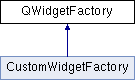
Clases | |
| struct | Field |
| struct | Image |
| struct | SqlWidgetConnection |
Métodos públicos | |
| QWidgetFactory () | |
| virtual | ~QWidgetFactory () |
| virtual QWidget * | createWidget (const QString &className, QWidget *parent, const char *name) const |
| QWidgetFactory () | |
| virtual | ~QWidgetFactory () |
| virtual QWidget * | createWidget (const QString &className, QWidget *parent, const char *name) const |
Métodos públicos estáticos | |
| static QWidget * | create (const QString &uiFile, QObject *connector=0, QWidget *parent=0, const char *name=0) |
| static QWidget * | create (QIODevice *dev, QObject *connector=0, QWidget *parent=0, const char *name=0) |
| static void | addWidgetFactory (QWidgetFactory *factory) |
| static void | loadImages (const QString &dir) |
| static QStringList | widgets () |
| static bool | supportsWidget (const QString &widget) |
| static QWidget * | create (const QString &uiFile, QObject *connector=0, QWidget *parent=0, const char *name=0) |
| static QWidget * | create (QIODevice *dev, QObject *connector=0, QWidget *parent=0, const char *name=0) |
| static void | addWidgetFactory (QWidgetFactory *factory) |
| static void | loadImages (const QString &dir) |
| static QStringList | widgets () |
| static bool | supportsWidget (const QString &widget) |
The QWidgetFactory class provides for the dynamic creation of widgets from Qt Designer .ui files.
This class basically offers two things:
Dynamically creating widgets from Qt Designer user interface description files. You can do this using the static function QWidgetFactory::create(). This function also performs signal and slot connections, tab ordering, etc., as defined in the .ui file, and returns the top-level widget in the .ui file. After creating the widget you can use QObject::child() and QObject::queryList() to access child widgets of this returned widget.
Adding additional widget factories to be able to create custom widgets. See createWidget() for details.
This class is not included in the Qt library itself. To use it you must link against libqui.so (Unix) or qui.lib (Windows), which is built into INSTALL/lib if you built {Qt Designer} (INSTALL is the directory where Qt is installed ).
If you create a QMainWindow using a QWidgetFactory, be aware that it already has a central widget. Therefore, you need to delete this one before setting another one.
See the "Creating Dynamic Dialogs from .ui Files" section of the Qt Designer manual for an example. See also the {QWidgetPlugin} class and the Plugins documentation.
| QWidgetFactory::QWidgetFactory | ( | ) |
Constructs a QWidgetFactory.
| QWidgetFactory::~QWidgetFactory | ( | ) | [virtual] |
Destructor.
| QWidgetFactory::QWidgetFactory | ( | ) |
| virtual QWidgetFactory::~QWidgetFactory | ( | ) | [virtual] |
| void QWidgetFactory::addWidgetFactory | ( | QWidgetFactory * | factory | ) | [static] |
Installs a widget factory factory, which normally contains additional widgets that can then be created using a QWidgetFactory. See createWidget() for further details.
| static void QWidgetFactory::addWidgetFactory | ( | QWidgetFactory * | factory | ) | [static] |
| static QWidget* QWidgetFactory::create | ( | const QString & | uiFile, |
| QObject * | connector = 0, |
||
| QWidget * | parent = 0, |
||
| const char * | name = 0 |
||
| ) | [static] |
| static QWidget* QWidgetFactory::create | ( | QIODevice * | dev, |
| QObject * | connector = 0, |
||
| QWidget * | parent = 0, |
||
| const char * | name = 0 |
||
| ) | [static] |
| QWidget * QWidgetFactory::create | ( | QIODevice * | dev, |
| QObject * | connector = 0, |
||
| QWidget * | parent = 0, |
||
| const char * | name = 0 |
||
| ) | [static] |
Esta es una función miembro sobrecargada que se suministra por conveniencia. Difiere de la anterior función solamente en los argumentos que acepta. Loads the user interface description from device dev.
| QWidget * QWidgetFactory::create | ( | const QString & | uiFile, |
| QObject * | connector = 0, |
||
| QWidget * | parent = 0, |
||
| const char * | name = 0 |
||
| ) | [static] |
Loads the {Qt Designer} user interface description file uiFile and returns the top-level widget in that description. parent and name are passed to the constructor of the top-level widget.
This function also performs signal and slot connections, tab ordering, etc., as described in the .ui file. In {Qt Designer} it is possible to add custom slots to a form and connect to them. If you want these connections to be made, you must create a class derived from QObject, which implements all these slots. Then pass an instance of the object as connector to this function. If you do this, the connections to the custom slots will be done using the connector as slot.
If something fails, 0 is returned.
The ownership of the returned widget is passed to the caller.
| QWidget * QWidgetFactory::createWidget | ( | const QString & | className, |
| QWidget * | parent, | ||
| const char * | name | ||
| ) | const [virtual] |
Creates a widget of the type className passing parent and name to its constructor.
If className is a widget in the Qt library, it is directly created by this function. If the widget isn't in the Qt library, each of the installed widget plugins is asked, in turn, to create the widget. As soon as a plugin says it can create the widget it is asked to do so. It may occur that none of the plugins can create the widget, in which case each installed widget factory is asked to create the widget (see addWidgetFactory()). If the widget cannot be created by any of these means, 0 is returned.
If you have a custom widget, and want it to be created using the widget factory, there are two approaches you can use:
1
Write a widget plugin. This allows you to use the widget in {Qt Designer} and in this QWidgetFactory. See the widget plugin documentation for further details. (See the "Creating Custom Widgets with Plugins" section of the Qt Designer manual for an example.
Subclass QWidgetFactory. Then reimplement this function to create and return an instance of your custom widget if className equals the name of your widget, otherwise return 0. Then at the beginning of your program where you want to use the widget factory to create widgets do a:
QWidgetFactory::addWidgetFactory( new MyWidgetFactory );
where MyWidgetFactory is your QWidgetFactory subclass.
Reimplementado en CustomWidgetFactory.
| virtual QWidget* QWidgetFactory::createWidget | ( | const QString & | className, |
| QWidget * | parent, | ||
| const char * | name | ||
| ) | const [virtual] |
Reimplementado en CustomWidgetFactory.
| void QWidgetFactory::loadImages | ( | const QString & | dir | ) | [static] |
If you use a pixmap collection (which is the default for new projects) rather than saving the pixmaps within the .ui XML file, you must load the pixmap collection. QWidgetFactory looks in the default QMimeSourceFactory for the pixmaps. Either add it there manually, or call this function and specify the directory where the images can be found, as dir. This is normally the directory called images in the project's directory.
| static void QWidgetFactory::loadImages | ( | const QString & | dir | ) | [static] |
Returns TRUE if the widget factory can create the specified widget; otherwise returns FALSE.
| QStringList QWidgetFactory::widgets | ( | ) | [static] |
Returns the names of the widgets this factory can create.
| static QStringList QWidgetFactory::widgets | ( | ) | [static] |
 1.7.4
1.7.4