|
Eneboo - Documentación para desarrolladores
|
|
Eneboo - Documentación para desarrolladores
|
#include <styledbutton.h>
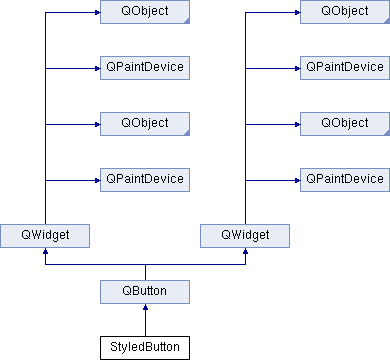
| StyledButton::StyledButton | ( | QWidget * | parent = 0, |
| const char * | name = 0 |
||
| ) |
| StyledButton::StyledButton | ( | const QBrush & | b, |
| QWidget * | parent = 0, |
||
| const char * | name = 0, |
||
| WFlags | f = 0 |
||
| ) |
| StyledButton::~StyledButton | ( | ) |
| void StyledButton::changed | ( | ) | [signal] |
| QColor StyledButton::color | ( | ) | const |
| void StyledButton::dragEnterEvent | ( | QDragEnterEvent * | ) | [protected, virtual] |
This event handler is called when a drag is in progress and the mouse enters this widget.
See the Drag-and-drop documentation for an overview of how to provide drag-and-drop in your application.
Reimplementado de QWidget.
| void StyledButton::dragLeaveEvent | ( | QDragLeaveEvent * | ) | [protected, virtual] |
This event handler is called when a drag is in progress and the mouse leaves this widget.
See the Drag-and-drop documentation for an overview of how to provide drag-and-drop in your application.
Reimplementado de QWidget.
| void StyledButton::dragMoveEvent | ( | QDragMoveEvent * | ) | [protected, virtual] |
This event handler is called when a drag is in progress and the mouse enters this widget, and whenever it moves within the widget.
See the Drag-and-drop documentation for an overview of how to provide drag-and-drop in your application.
Reimplementado de QWidget.
| void StyledButton::drawButton | ( | QPainter * | ) | [protected, virtual] |
Draws the button. The default implementation does nothing.
This virtual function is reimplemented by subclasses to draw real buttons. At some point, these reimplementations should call drawButtonLabel().
Reimplementado de QButton.
| void StyledButton::drawButtonLabel | ( | QPainter * | ) | [protected, virtual] |
Draws the button text or pixmap.
This virtual function is reimplemented by subclasses to draw real buttons. It is invoked by drawButton().
Reimplementado de QButton.
| void StyledButton::dropEvent | ( | QDropEvent * | ) | [protected, virtual] |
This event handler is called when the drag is dropped on this widget.
See the Drag-and-drop documentation for an overview of how to provide drag-and-drop in your application.
Reimplementado de QWidget.
| EditorType StyledButton::editor | ( | ) | const |
| void StyledButton::mouseMoveEvent | ( | QMouseEvent * | e | ) | [protected, virtual] |
Reimplementado de QButton.
| void StyledButton::mousePressEvent | ( | QMouseEvent * | e | ) | [protected, virtual] |
Reimplementado de QButton.
| void StyledButton::onEditor | ( | ) | [virtual, slot] |
| void StyledButton::resizeEvent | ( | QResizeEvent * | ) | [protected, virtual] |
This event handler can be reimplemented in a subclass to receive widget resize events. When resizeEvent() is called, the widget already has its new geometry. The old size is accessible through QResizeEvent::oldSize().
The widget will be erased and receive a paint event immediately after processing the resize event. No drawing need be (or should be) done inside this handler.
Widgets that have been created with the WNoAutoErase flag will not be erased. Nevertheless, they will receive a paint event for their entire area afterwards. Again, no drawing needs to be done inside this handler.
The default implementation calls updateMask() if the widget has automatic masking enabled.
Reimplementado de QWidget.
| bool StyledButton::scale | ( | ) | const |
| void StyledButton::scalePixmap | ( | ) | [protected] |
| void StyledButton::setColor | ( | const QColor & | c | ) |
| void StyledButton::setEditor | ( | EditorType | e | ) |
| void StyledButton::setFormWindow | ( | FormWindow * | fw | ) | [inline] |
| void StyledButton::setScale | ( | bool | on | ) |
QColor StyledButton::color [read, write] |
StyledButton::EditorType StyledButton::editor [read, write] |
QPixmap * StyledButton::pixmap [read, write] |
the pixmap shown on the button
If the pixmap is monochrome (i.e. it is a QBitmap or its depth is 1) and it does not have a mask, this property will set the pixmap to be its own mask. The purpose of this is to draw transparent bitmaps which are important for toggle buttons, for example.
pixmap() returns 0 if no pixmap was set.
Reimplementado de QButton.
bool StyledButton::scale [read, write] |
 1.7.4
1.7.4